A few days ago I posted about how to switch frameworks (to ASP.Net 4) on a single website (among many) without having to restart IIS. Well, Now I ran into another issue: “Connection Reset” error from the browser. Tried a bunch of things, including checking logs, recreating the App Pool, rechecking all website settings, etc…. Nothing.
After some googling, it turns out that it is not enough to Install asp.net 4 but it has to be manually “enabled”. I’ll give you the quick run through but here is the post that that goes into more detail about the fix.
1) Confirm that ASP.Net 4.0 is disabled.cscript iisExt.vbs /ListFile
If the entry for .Net 4 has a 0 on the left, then you need to enable it
2) Enable .Net 4 extension
cscript iisExt.vbs /EnFile C:\WINDOWS\Microsoft.NET\Framework64\v4.0.30319\aspnet_isapi.dll
Run the first command and you should have a 1 instead of 0 next to .Net 4.
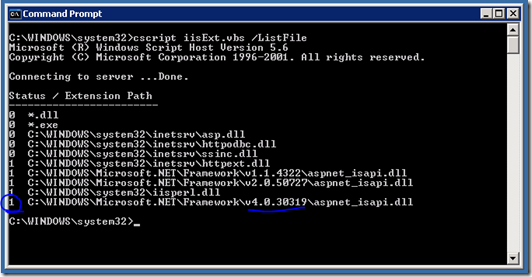
That did it for me, I hope it works for you as well.
-D
2 comments:
OMG, you found your blog!
Lol. I know, it was lost but it's found!
Post a Comment